uberdice
A downloadable tool
Are you are one of those people who like playing board-games with your own rules? Do you want to be in control of the random element of your games? Do you want to play monopoly (or whatever board game you choose) with critical rolls or random events? Yes? Than this is for you! With UberDice you can now choose:
-the amount of possibilities you're randomizing
-the chance to get a certain result (19% chance to hit 1 to 5 but a 5% chance to hit 6)
-the results themselves (instead of 1, 2, 3, 4, 5 and 6 how about head, zero and pineapple)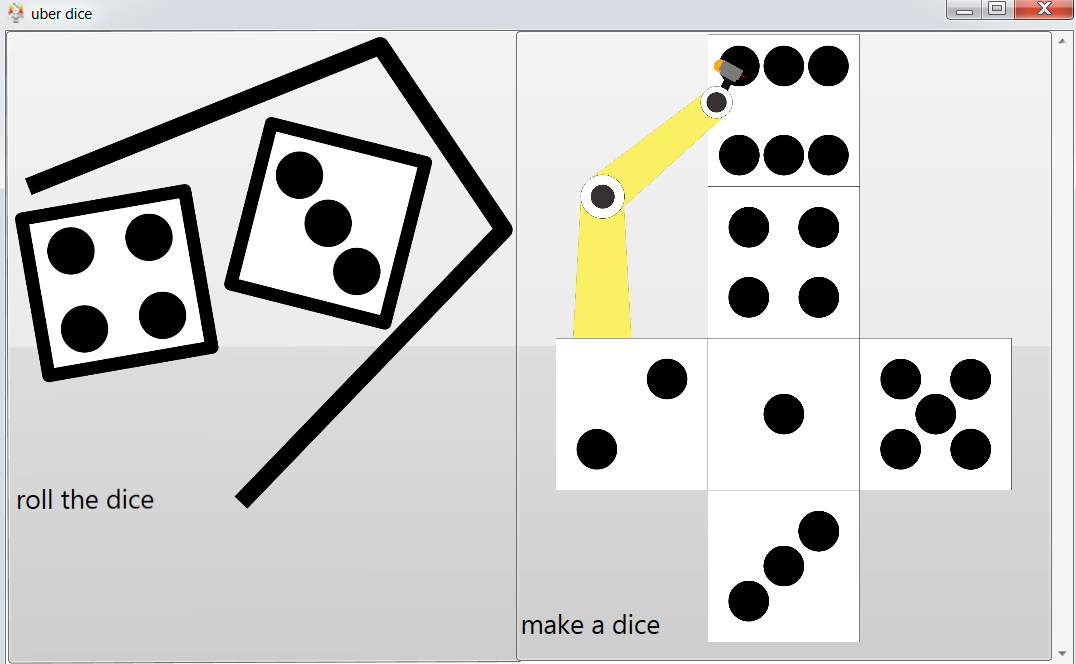 instructions
instructions
If you don't have the time or patience to read this or dont understand it just mess around a bit.
After opening the program you will be presented with the screen below, press the left button to use a randomizer or press the right button to make a new randomizer or to modify one.
First we need an extra side: type in the textbox I marked red how many extra sides you want than press the button I marked green to add that amount of sides to the screen, don't worry if you added too many don't type anything in the textboxes and it won't save them.
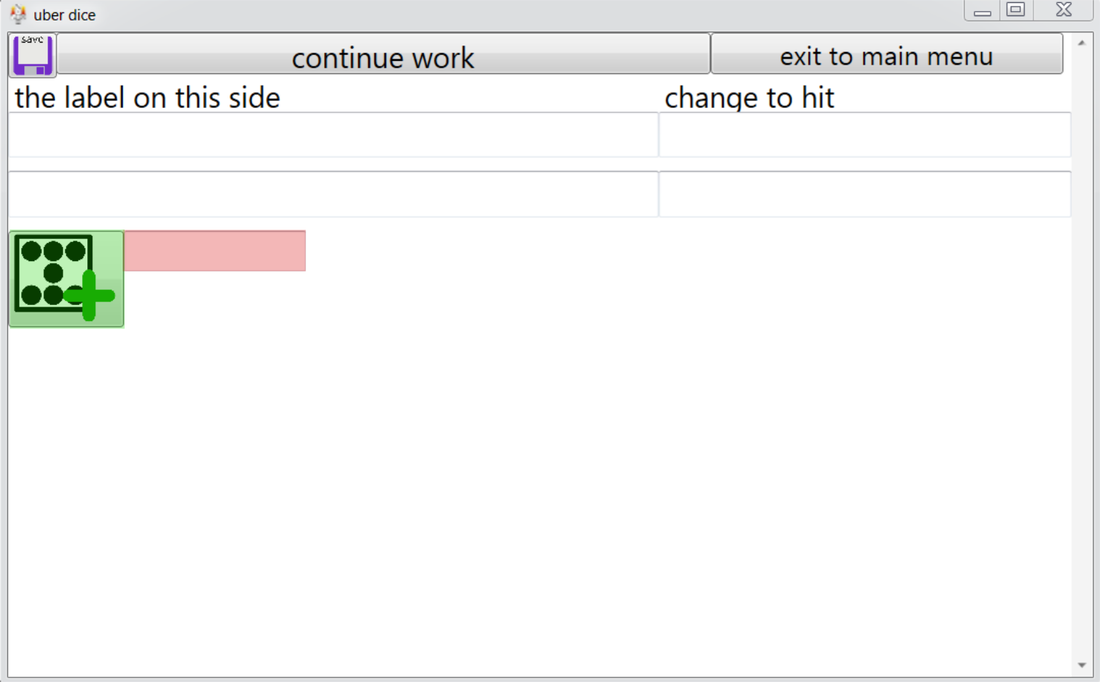
Now you've done that your screen will look a bit like this now type the results in the textboxes I marked yellow and there chance to come up in the textboxes marked blue (amount in this textbox out of amount in the textboxes marked blue). Once you're done or want to close this program because you want to chase an annoying fly, save using the save button (marked pink). If you want to modify a save or continue work press the continue work button (marked brown). Once you are done on this screen and want to go back to the main menu press the exit to main menu button (marked teal)
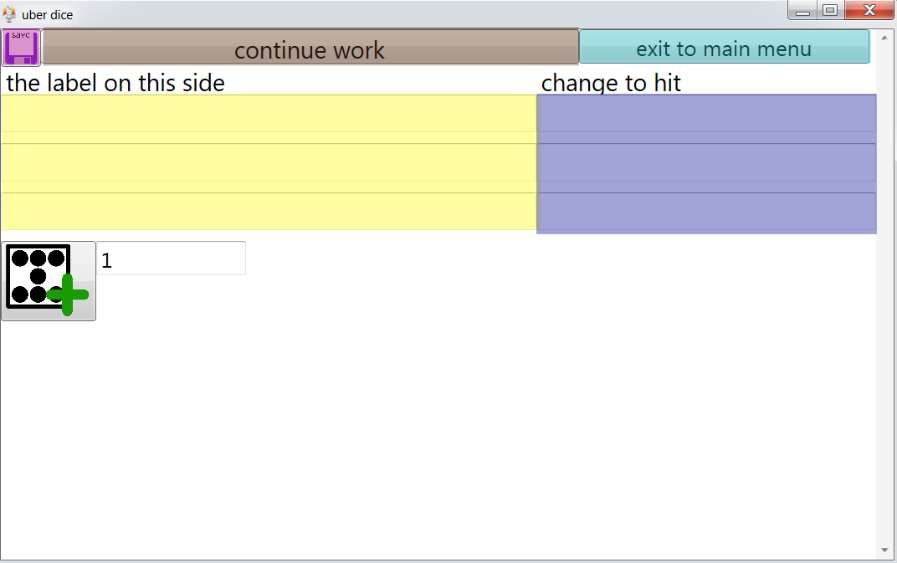
After pressing the left button on the main menu you will see a menu like the one below press the load a dice button (marked red) to load a dice and the exit to main menu button (marked green) if you are scared.
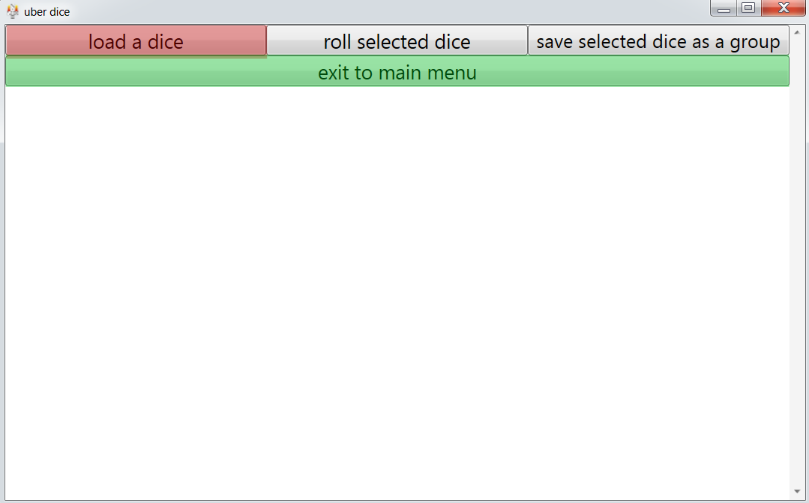
After you load a dice and roll it you are presented with a screen similar to the one below, press the button with the name of the dice (marked yellow) to roll that dice, if you do that the result is shown below the dice (marked red), on the bottom of the screen is the information displayed about the last rolled dice (marked purple) with from (exclusive) what number to (inclusive) what number the randomizer in the background needs to roll to get the result on the left. If you have a set of multiple dice that you don't want to load one by one you can select them with the checkbox to the left of the roll button (marked blue), and save them as a group using the save selected dice as a group button (marked green) you can now load them as a group using the load a dice button, you can also roll the selected dice with one click of the roll selected dice button (marked teal).
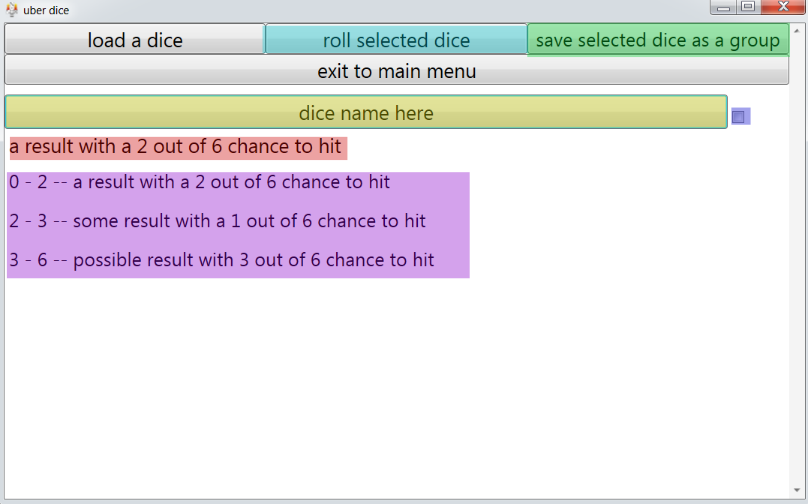
for more of my work visit me on my site www.ruubsoft.weebly.com
| Status | Released |
| Category | Tool |
| Author | ruubsoft |
| Tags | Board Game, customizible, Dice, randomizer, ruubsoft, uberdice |
Download
Click download now to get access to the following files:
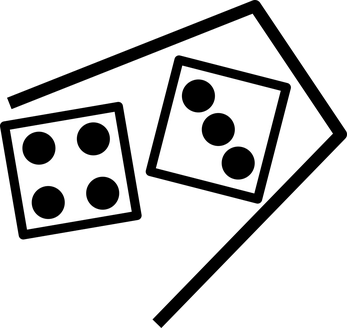
Leave a comment
Log in with itch.io to leave a comment.